ubuntu14.04搭載のGparted、起動させてもずっと「検索中」でバー表示がウロウロしてるだけでHDDの中身を表示してくれやん。
なんで?
Gparted-Liveも同じ。
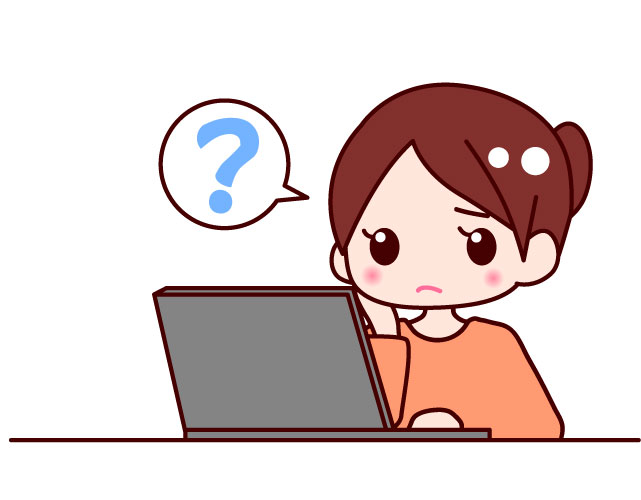
ubuntu14.04搭載のGparted、起動させてもずっと「検索中」でバー表示がウロウロしてるだけでHDDの中身を表示してくれやん。
なんで?
Gparted-Liveも同じ。

エラー吐くのが多かったんでまっサラにしてlinuxBeanを再インストール。
mikutterももう一度インスト
$ sudo add-apt-repository ppa:brightbox/ruby-ng
$ sudo apt-get update
$ sudo apt-get install ruby2.1 ruby2.1-dev
ここで更に、
$ sudo apt-get install ruby-dev
(ruby2.1-dev と ruby-dev とどう違うんだろう)
$ gem install gtk2
(sudo を入れたか忘れちゃった)
それから
$ tar zxfv mikutter.3.2.4.tar.gz
$ cd mikutter
ここで
$ bundle install
とやると、
プログラム ‘bundle’ はまだインストールされていません。 次のように入力することでインストールできます:
sudo apt-get install bundler
って表示が出た。
$ sudo apt-get install bundler
それから
$ bundle install
やっとこさ、これで起動した
$ ruby mikutter.rb
下記サイトを参考にさせてもらいました。
http://note.crohaco.net/2015/mikutter-install/
http://kowaimononantenai.blogspot.jp/2014/01/debian-jessie-mikutter.html
http://d.hatena.ne.jp/chocopurin/20140626/1403786635
http://qiita.com/a38ka/items/414799008e17abd1826d

もう20年近く使っているMTcadがubuntuのwine上で動作するので最近はlinuxBeanをよく使っている。
(作者さまありがとうございます)
でLinuxまわりのその他諸々の環境もwindows並に整えたい。
重要な一つがTwitterクライアント。どーやらMikutterが良さげ。FujitsuのCore2Duoのノートpcではちゃんとmikutter3.2.2がインストできて動作できてる。
そこで今回ノートPCのi5_4G_250GBの中古のDELLノート買ってきて、これにもmikutterを入れる。
ruby2.1 mikutter.rb で起動するはずが、
| ~/program1/mikutter$ ruby2.1 mikutter.rb Could not find gem ‘oauth (~> 0.4) ruby’ in any of the gem sources listed in your Gemfile or available on this machine. Run `bundle install` to install missing gems. /usr/lib/ruby/2.1.0/rubygems/core_ext/kernel_require.rb:55:in `require’: cannot load such file — gtk2 (LoadError) from /usr/lib/ruby/2.1.0/rubygems/core_ext/kernel_require.rb:55:in `require’ from /home/satou/pr ogram1/mikutter/core/plugin/gtk/gtk.rb:5:in `’ from /home/satou/program1/mikutter/core/miquire_plugin.rb:138:in `load’ from /home/satou/program1/mikutter/core/miquire_plugin.rb:138:in `load’ from /home/satou/program1/mikutter/core/miquire_plugin.rb:130:in `block in load’ from /home/satou/program1/mikutter/core/miquire_plugin.rb:127:in `each’ from /home/satou/program1/mikutter/core/miquire_plugin.rb:127:in `load’ from /home/satou/program1/mikutter/core/miquire_plugin.rb:130:in `block in load’ from /home/satou/program1/mikutter/core/miquire_plugin.rb:127:in `each’ from /home/satou/program1/mikutter/core/miquire_plugin.rb:127:in `load’ from /home/satou/program1/mikutter/core/miquire_plugin.rb:97:in `block in load_all’ from /home/satou/program1/mikutter/core/miquire_plugin.rb:37:in `block in each_spec’ from /home/satou/program1/mikutter/core/miquire_plugin.rb:32:in `each’ from /home/satou/program1/mikutter/core/miquire_plugin.rb:32:in `each’ from /home/satou/program1/mikutter/core/miquire_plugin.rb:35:in `each_spec’ from /home/satou/program1/mikutter/core/miquire_plugin.rb:95:in `load_all’ from /home/satou/program1/mikutter/core/boot/load_plugin.rb:10:in `’ from /usr/lib/ruby/2.1.0/rubygems/core_ext/kernel_require.rb:55:in `require’ from /usr/lib/ruby/2.1.0/rubygems/core_ext/kernel_require.rb:55:in `require’ from /home/satou/program1/mikutter/core/miquire.rb:98:in `miquire_original_require’ from /home/satou/program1/mikutter/core/miquire.rb:95:in `file_or_directory_require’ from /home/satou/program1/mikutter/core/miquire.rb:76:in `block in miquire’ from /home/satou/program1/mikutter/core/miquire.rb:75:in `each’ from /home/satou/program1/mikutter/core/miquire.rb:75:in `miquire’ from /home/satou/program1/mikutter/core/miquire.rb:18:in `miquire’ from mikutter.rb:38:in `’ ~/program1/mikutter$ |
と、起動してくれない。
もっかいGemとかbundleとかインストしてみようとしたら
| ~/program1/mikutter$ sudo bundle install Don’t run Bundler as root. Bundler can ask for sudo if it is needed, and installing your bundle as root will break this application for all non-root users on this machine. Fetching gem metadata from https://rubygems.org/………… Fetching version metadata from https://rubygems.org/.. Resolving dependencies… Installing rake 10.4.2 Installing addressable 2.3.8 Installing pkg-config 1.1.6 Installing glib2 2.2.5 with native extensionsGem::Ext::BuildError: ERROR: Failed to build gem native extension./usr/bin/ruby2.1 extconf.rb checking for –enable-debug-build option… no checking for -Wall option to compiler… *** extconf.rb failed *** Could not create Makefile due to some reason, probably lack of necessary libraries and/or headers. Check the mkmf.log file for more details. You may need configuration options. Provided configuration options: extconf failed, exit code 1 Gem files will remain installed in /var/lib/gems/2.1.0/gems/glib2-2.2.5 for inspection. |
だめです。。。orz
なんかGemのあたりがつまづいてるっぽい。
mkmf.logを見ろって書いてあったんで探して見たんだけど、
| checking for –enable-debug-build option… ——————– no——————–
“gcc -o conftest -I/usr/include/i386-linux-gnu/ruby-2.1.0 -I/usr/include/ruby-2.1.0/ruby/backward -I/usr/include/ruby-2.1.0 -I. -D_FORTIFY_SOURCE=2 -D_FILE_OFFSET_BITS=64 -g -O2 -fstack-protector –param=ssp-buffer-size=4 -Wformat -Werror=format-security -fPIC conftest.c -L. -L/usr/lib/i386-linux-gnu -L. -Wl,-Bsymbolic-functions -Wl,-z,relro -L/build/buildd/ruby2.1-2.1.6/debian/lib -fstack-protector -rdynamic -Wl,-export-dynamic -lruby-2.1 -lpthread -lgmp -ldl -lcrypt -lm -lc” |
でもさっぱりわかんねー。
前はちゃんとできたからもっかいインストールからやるか

linuxBean(ubuntu12.04.4LTSベース)にconexantのUSBモデム(dcgmodem)を認識させるときのメモ

参考にしたサイト:
http://netlog.jpn.org/r271-635/2011/02/ubuntu_1004_rex-usb54fax.html
USBにモデムを挿入して、
~$ ls -la /dev/tty*
すると、
crw–w—- 1 root tty 4, 8 9月 28 13:48 /dev/tty8
crw–w—- 1 root tty 4, 9 9月 28 13:48 /dev/tty9
crw-rw—- 1 root dialout 166, 0 10月 1 15:48 /dev/ttyACM0
crw-rw—- 1 root dialout 4, 64 9月 28 13:48 /dev/ttyS0
crw-rw—- 1 root dialout 4, 65 9月 28 13:48 /dev/ttyS1
と、/dev/ttyACM0 を認識。
最初、cuコマンドがインストしてなかったので、
~$ sudo apt-get install cu
でcuをインスト。
~$ cu -l /dev/ttyACM0
すると、
cu: open (/dev/ttyACM0): Permission denied
cu: /dev/ttyACM0: line in use
とエラー
ここで数週間中断w
あちこちググって、ここのサイトで対処法を理解した。
http://nantonaku-shiawase.hatenablog.com/entry/2013/05/12/173215
使用するユーザーをvigrを使ってdialoutに入れてやる。そのあとログアウト、ログインしてcuが使用できれば完了。
~$ sudo vigr
と打って、
dialout:x:20: ←この行に、
dialout:x:20:root,oreore ←rootと自分を書き加えてやって保存。
ログアウト、ログインしてから、
~$ cu -l /dev/ttyACM0
Connected.
RING
(中略)
RING
RING
ATI0
56000
OK
ATI1
OK
ATI2
OK
ATI3
CX93001-EIS_V0.2002-V92
OK
~. ←cuの切断コマンド
Disconnected.
$
この後、モデムドライバーとhylafaxをインストしよう。
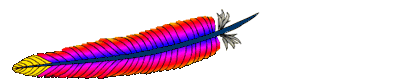
ubuntuにapache2.2.22をインストして設定して、公開するかーって時に、
再起動かけたらfaildとな。
(98)Address already in use: make_sock: could not bind to address 0.0.0.0:80
no listening sockets available, shutting down
Unable to open logs
Action ‘start’ failed.
ってなエラーを吐いてhttpdが動かない。
今回もgoogle先生に聞いて教えてもらった。
http://ubuntuforums.org/showthread.php?t=1636667
その対処法を自分メモでも覚書き
—————————————————
terminal画面で、
# netstat -ltnp | grep :80
と叩くと、画面に
tcp6 0 0 :::80 :::* LISTEN 1121/apache2
と表示された(自分の今回の場合ね。1121はその都度変わる)
で、
# kill -9 1121
と叩く。それで
service apache2 restart
でうまく行く はず。

PR−400NEのひかり電話に、FAXを受信させたい。
ubuntuにasterisk+iaxmodem+hylafaxで受信させたい。
なんとかひかり電話の内線設定画面でも、「登録済み」状態まで持っていけた。asteriskを認識できた模様。iaxmodemもhylafaxも動作している。
しかしFAXは受信できない。。
これ、ひかりモデムのアナログ端子から電話線でFAX機につないでもFAX受信してくれんてことは、ひかりモデム自体にノイズが多くてFAX受信できんのだろか?
アナログ端子に繋いだ家庭用電話機は普通に着信するし会話できるんだけどなー
何がアカンのだろう /(-_-)ヽ コマッター