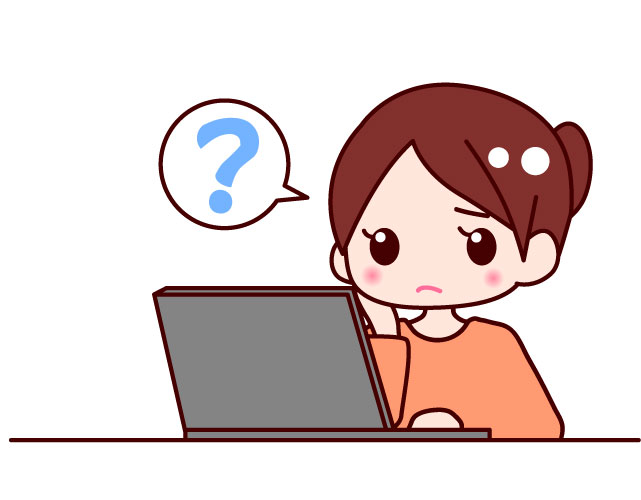エラー吐くのが多かったんでまっサラにしてlinuxBeanを再インストール。
mikutterももう一度インスト
$ sudo add-apt-repository ppa:brightbox/ruby-ng
$ sudo apt-get update
$ sudo apt-get install ruby2.1 ruby2.1-dev
ここで更に、
$ sudo apt-get install ruby-dev
(ruby2.1-dev と ruby-dev とどう違うんだろう)
$ gem install gtk2
(sudo を入れたか忘れちゃった)
それから
$ tar zxfv mikutter.3.2.4.tar.gz
$ cd mikutter
ここで
$ bundle install
とやると、
プログラム ‘bundle’ はまだインストールされていません。 次のように入力することでインストールできます:
sudo apt-get install bundler
って表示が出た。
$ sudo apt-get install bundler
それから
$ bundle install
やっとこさ、これで起動した
$ ruby mikutter.rb
下記サイトを参考にさせてもらいました。
http://note.crohaco.net/2015/mikutter-install/
http://kowaimononantenai.blogspot.jp/2014/01/debian-jessie-mikutter.html
http://d.hatena.ne.jp/chocopurin/20140626/1403786635
http://qiita.com/a38ka/items/414799008e17abd1826d

もう20年近く使っているMTcadがubuntuのwine上で動作するので最近はlinuxBeanをよく使っている。
(作者さまありがとうございます)
でLinuxまわりのその他諸々の環境もwindows並に整えたい。
重要な一つがTwitterクライアント。どーやらMikutterが良さげ。FujitsuのCore2Duoのノートpcではちゃんとmikutter3.2.2がインストできて動作できてる。
そこで今回ノートPCのi5_4G_250GBの中古のDELLノート買ってきて、これにもmikutterを入れる。
ruby2.1 mikutter.rb で起動するはずが、
~/program1/mikutter$ ruby2.1 mikutter.rb
Could not find gem ‘oauth (~> 0.4) ruby’ in any of the gem sources listed in your Gemfile or available on this machine.
Run `bundle install` to install missing gems.
/usr/lib/ruby/2.1.0/rubygems/core_ext/kernel_require.rb:55:in `require’: cannot load such file — gtk2 (LoadError)
from /usr/lib/ruby/2.1.0/rubygems/core_ext/kernel_require.rb:55:in `require’
from /home/satou/pr
ogram1/mikutter/core/plugin/gtk/gtk.rb:5:in `’
from /home/satou/program1/mikutter/core/miquire_plugin.rb:138:in `load’
from /home/satou/program1/mikutter/core/miquire_plugin.rb:138:in `load’
from /home/satou/program1/mikutter/core/miquire_plugin.rb:130:in `block in load’
from /home/satou/program1/mikutter/core/miquire_plugin.rb:127:in `each’
from /home/satou/program1/mikutter/core/miquire_plugin.rb:127:in `load’
from /home/satou/program1/mikutter/core/miquire_plugin.rb:130:in `block in load’
from /home/satou/program1/mikutter/core/miquire_plugin.rb:127:in `each’
from /home/satou/program1/mikutter/core/miquire_plugin.rb:127:in `load’
from /home/satou/program1/mikutter/core/miquire_plugin.rb:97:in `block in load_all’
from /home/satou/program1/mikutter/core/miquire_plugin.rb:37:in `block in each_spec’
from /home/satou/program1/mikutter/core/miquire_plugin.rb:32:in `each’
from /home/satou/program1/mikutter/core/miquire_plugin.rb:32:in `each’
from /home/satou/program1/mikutter/core/miquire_plugin.rb:35:in `each_spec’
from /home/satou/program1/mikutter/core/miquire_plugin.rb:95:in `load_all’
from /home/satou/program1/mikutter/core/boot/load_plugin.rb:10:in `’
from /usr/lib/ruby/2.1.0/rubygems/core_ext/kernel_require.rb:55:in `require’
from /usr/lib/ruby/2.1.0/rubygems/core_ext/kernel_require.rb:55:in `require’
from /home/satou/program1/mikutter/core/miquire.rb:98:in `miquire_original_require’
from /home/satou/program1/mikutter/core/miquire.rb:95:in `file_or_directory_require’
from /home/satou/program1/mikutter/core/miquire.rb:76:in `block in miquire’
from /home/satou/program1/mikutter/core/miquire.rb:75:in `each’
from /home/satou/program1/mikutter/core/miquire.rb:75:in `miquire’
from /home/satou/program1/mikutter/core/miquire.rb:18:in `miquire’
from mikutter.rb:38:in `’
~/program1/mikutter$ |
と、起動してくれない。
もっかいGemとかbundleとかインストしてみようとしたら
~/program1/mikutter$ sudo bundle install
Don’t run Bundler as root. Bundler can ask for sudo if it is needed, and installing your bundle as root will break this application
for all non-root users on this machine.
Fetching gem metadata from https://rubygems.org/…………
Fetching version metadata from https://rubygems.org/..
Resolving dependencies…
Installing rake 10.4.2
Installing addressable 2.3.8
Installing pkg-config 1.1.6
Installing glib2 2.2.5 with native extensionsGem::Ext::BuildError: ERROR: Failed to build gem native extension./usr/bin/ruby2.1 extconf.rb
checking for –enable-debug-build option… no
checking for -Wall option to compiler… *** extconf.rb failed ***
Could not create Makefile due to some reason, probably lack of necessary
libraries and/or headers. Check the mkmf.log file for more details. You may
need configuration options.
Provided configuration options:
–with-opt-dir
–without-opt-dir
–with-opt-include
–without-opt-include=${opt-dir}/include
–with-opt-lib
–without-opt-lib=${opt-dir}/lib
–with-make-prog
–without-make-prog
–srcdir=.
–curdir
–ruby=/usr/bin/ruby2.1
–enable-debug-build
–disable-debug-build
/usr/lib/ruby/2.1.0/mkmf.rb:456:in `try_do’: The compiler failed to generate an executable file. (RuntimeError)
You have to install development tools first.
from /usr/lib/ruby/2.1.0/mkmf.rb:571:in `block in try_compile’
from /usr/lib/ruby/2.1.0/mkmf.rb:524:in `with_werror’
from /usr/lib/ruby/2.1.0/mkmf.rb:571:in `try_compile’
from /var/lib/gems/2.1.0/gems/glib2-2.2.5/lib/mkmf-gnome2.rb:58:in `block in try_compiler_option’
from /usr/lib/ruby/2.1.0/mkmf.rb:912:in `block in checking_for’
from /usr/lib/ruby/2.1.0/mkmf.rb:351:in `block (2 levels) in postpone’
from /usr/lib/ruby/2.1.0/mkmf.rb:321:in `open’
from /usr/lib/ruby/2.1.0/mkmf.rb:351:in `block in postpone’
from /usr/lib/ruby/2.1.0/mkmf.rb:321:in `open’
from /usr/lib/ruby/2.1.0/mkmf.rb:347:in `postpone’
from /usr/lib/ruby/2.1.0/mkmf.rb:911:in `checking_for’
from /var/lib/gems/2.1.0/gems/glib2-2.2.5/lib/mkmf-gnome2.rb:57:in `try_compiler_option’
from /var/lib/gems/2.1.0/gems/glib2-2.2.5/lib/mkmf-gnome2.rb:67:in `’
from /usr/lib/ruby/2.1.0/rubygems/core_ext/kernel_require.rb:55:in `require’
from /usr/lib/ruby/2.1.0/rubygems/core_ext/kernel_require.rb:55:in `require’
from extconf.rb:15:in `’
extconf failed, exit code 1
Gem files will remain installed in /var/lib/gems/2.1.0/gems/glib2-2.2.5 for inspection.
Results logged to /var/lib/gems/2.1.0/extensions/x86-linux/2.1.0/glib2-2.2.5/gem_make.out
An error occurred while installing glib2 (2.2.5), and Bundler cannot continue.
Make sure that `gem install glib2 -v ‘2.2.5’` succeeds before bundling.
~/program1/mikutter$ |
だめです。。。orz
なんかGemのあたりがつまづいてるっぽい。
mkmf.logを見ろって書いてあったんで探して見たんだけど、
| checking for –enable-debug-build option… ——————– no——————–
“gcc -o conftest -I/usr/include/i386-linux-gnu/ruby-2.1.0 -I/usr/include/ruby-2.1.0/ruby/backward -I/usr/include/ruby-2.1.0 -I. -D_FORTIFY_SOURCE=2 -D_FILE_OFFSET_BITS=64 -g -O2 -fstack-protector –param=ssp-buffer-size=4 -Wformat -Werror=format-security -fPIC conftest.c -L. -L/usr/lib/i386-linux-gnu -L. -Wl,-Bsymbolic-functions -Wl,-z,relro -L/build/buildd/ruby2.1-2.1.6/debian/lib -fstack-protector -rdynamic -Wl,-export-dynamic -lruby-2.1 -lpthread -lgmp -ldl -lcrypt -lm -lc”
In file included from /usr/include/ruby-2.1.0/ruby/ruby.h:29:0,
from /usr/include/ruby-2.1.0/ruby.h:33,
from conftest.c:1:
/usr/include/ruby-2.1.0/ruby/defines.h:26:19: fatal error: stdio.h: そのようなファイルやディレクトリはありません
#include
^
compilation terminated.
checked program was:
/* begin */
1: #include “ruby.h”
2:
3: int main(int argc, char **argv)
4: {
5: return 0;
6: }
/* end */ |
でもさっぱりわかんねー。
前はちゃんとできたからもっかいインストールからやるか